Excel users are usually required to import data from several sources. Web pages have become a common platform for corporate and non-corporate groups for presenting data. In this tutorial we will show you how to connect Excel to web pages that contains tables so you can get extract the tabular data from it.
To import data from Excel, click the Data menu > Import External Data > New Web Query:
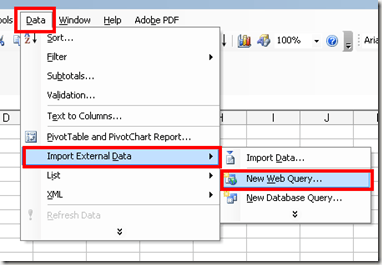
Enter the URL on the address bar then click go to display the page on the window. Click the arrow next to the table that you want to import then click the import button:
Enter the worksheet where you want the data to appear then click OK:
Presto! You’re done and should be able to see the tabular data appear on the sheet you specified above:
If you need to re-synch the data with the page contents, just click Data > Refresh Data:
This is way better than a simple copy-paste, isn’t it? Here are some benefits of using this method over copy-paste:
- the formatting is stripped out
- the importing is error free and you won’t worry about accidentally missing a row or a column
- you can refresh or synch the data by a click of a button
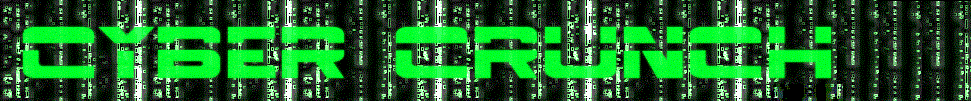
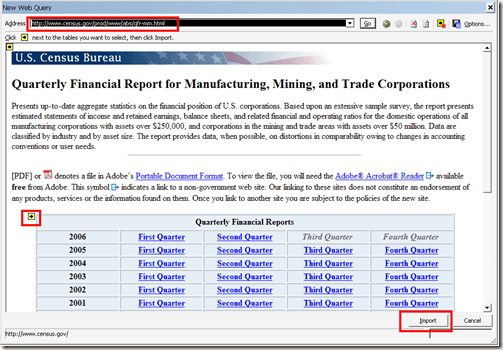
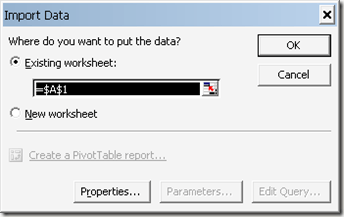
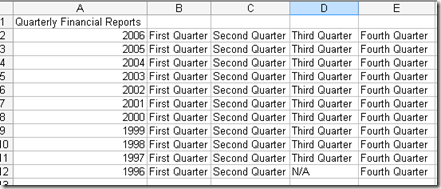
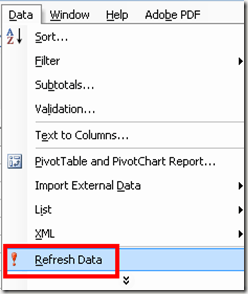


















0 comments:
Post a Comment