
1. Click on Start menu and then on "Run".
2. In the dialog box type: gpedit.msc
3. On the right pane under User Configuration expand "Administrative Templates"
4. In the expanded list click on the "Desktop" option
5. On the left pane find "Remove Recycle Bin icon from desktop" and double click on it
6. In the Properties window check "Enabled"
7. Apply >> OK
8. Refresh your Desktop and ... no more Recycle Bin
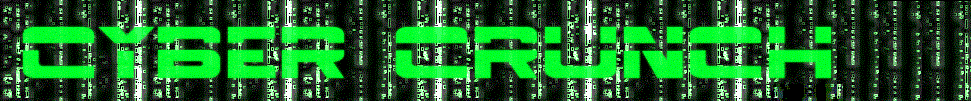


















0 comments:
Post a Comment