 Gmail has introduced its latest Labs feature called offline Gmail to enable e-mail access even when you are not connected to the Internet.
Gmail has introduced its latest Labs feature called offline Gmail to enable e-mail access even when you are not connected to the Internet.While this might sound uber geeky, the concept is simple enough when you actually use it. Oh, and the “offline” mode is already available in a simpler form if you happen to use Outlook or any other email client with Gmail POP access.
1. Go to this link and install Google Gears

2. After installation , restart your web browser
3. Go to Gmail Account , click on Settings , then Labs and enable offline
4.Download your email messages onto computer. In gmail account click Offline
5.After this will appear window, click Next
When Gears security warning appear click Lllow
Choose place where you want to create Gmail shortcut, that allows you to start Gmail while you are offline
Wait until your mail downloaded on your computer.
Now, you can use your gmail offline. When you disconnect, offline mode will activate and you´ll have access to gmail.
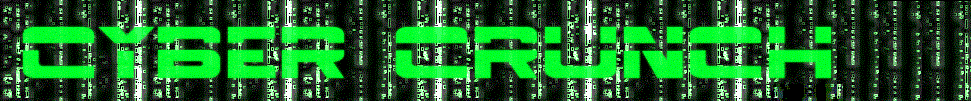
























0 comments:
Post a Comment