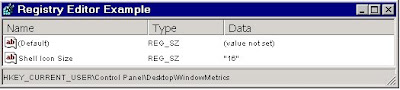
Are your icons too small? Or too big? This setting will let you resize them to suit your desktop preference.
Open the registry and find the key below.
Create a new value named 'Shell Icon Size' and set the value, or modify the existing value, to equal the size of your icons in pixels. Smaller values = smaller icons!
Key: [HKEY_CURRENT_USER\Control Panel\Desktop\WindowMetrics]
Value Name: Shell Icon Size
Data Type: REG_SZ
Data: Size in Pixels (Default = 32)
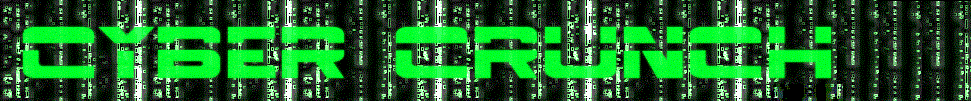


















0 comments:
Post a Comment