
By default, Windows posts an alert when the amount of free space remaining on your hard disk falls below 10 percent.
To alter this behavior, edit:
HKEY_LOCAL_MACHINE\System\CurrentControlSet\Services \LanmanServer\Parameters
Add Value DiskSpaceThreshold with a type of REG_DWORD and set it to the percentage of free disk space remaining before an alert is sent. The allowable range is 0 - 99 percent.
Key: [HKEY_LOCAL_MACHINE\System\CurrentControlSet\Services\LanmanServer\Parameters]
Value Name: DiskSpaceThreshold
Data Type: REG_DWORD
Data: 0 - 99
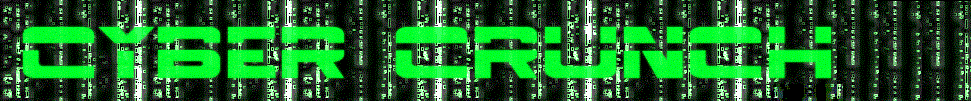


















0 comments:
Post a Comment