
Microsoft released Internet Explorer 8 Multilingual User Interface (MUI) packs for Windows XP SP2/SP3 and Windows Server 2003 SP2. If you already have a MUI pack installed for Windows XP or Windows Server 2003, you'll need to install the English version of Internet Explorer 8 and then install the corresponding Internet Explorer 8 MUI pack. MUIs allow each user to select his or her own preferred display language on a single system. There are four packs available on the Microsoft Download Center, one for each OS and architecture, and for the following languages:

- Windows XP 32-bit (32.1MB) and Windows Server 2003 32-bit (32.1MB): Arabic, Chinese (Traditional), Chinese (Hong Kong), Czech, Danish, Dutch, Finnish, French, German, Greek, Hebrew, Hungarian, Italian, Japanese, Korean, Norwegian, Polish, Portuguese (Portugal), Portuguese (Brazil), Russian, Spanish, Swedish, Turkish, Bulgarian, Croatian, Estonian, Latvian, Lithuanian, Romanian, Slovenian, Slovakian, and Thai
- Windows XP 64-bit (13.4MB) and Windows Server 2003 64-bit (13.4MB): Chinese (Traditional), Chinese (Simplified, German, French, Italian, Japanese, Korean, Russian, Spanish, Swedish, and Portuguese (Brazil)
- IE8 was released in March and our thoughts were that the release was a good one, but that the Internet Explorer team still had a lot of hard work ahead of them. Some of that work means minor releases like the one today, and others mean starting work on IE9.
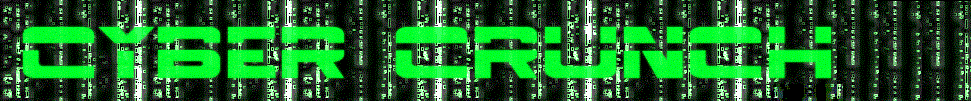


















0 comments:
Post a Comment